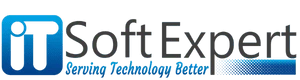How to Fix Google Business Profile Visibility 2025?
In 2025, if your business isn’t showing up on Google, it’s almost like it doesn’t exist.
Whether you run a cozy bakery, a healthcare clinic, a law office, or a digital marketing agency, the first place most people will search for you is Google Search or Google Maps. And what pops up first? Your Google Business Profile (GBP).
But what if your profile isn’t showing? Or worse — it’s there but buried so deep that nobody sees it?
This guide is here to educate you fix that.
Why Google Business Profile Visibility Matters More Than Ever
Think of your Google Business Profile as your digital storefront. Before anyone calls, visits, or even checks your website, they’ll likely see your GBP.
In 2025, Google’s algorithm heavily favors local relevance and AI-driven intent-based search. That means your profile needs to be not only accurate but consistently active and optimized.
Here’s what a strong GBP helps customers do:
Find you when they search nearby:
Trust your brand based on updated info and reviews
Contact or visit through directions, phone calls, or messages
Choose you ever others by looking at your photos, reviews, and recent posts
If your profile isn’t visible — you’re missing out on all of this.
Common Reasons behind GBP Might Be Underperforming
Let’s break down why your profile might not be showing up properly:
It’s Not Verified
Google will not display your business listing in search results or on Google Maps if it is not verified. For prospective clients to see your company, verification is crucial. Without it, people won't trust your listing and it stays hidden.
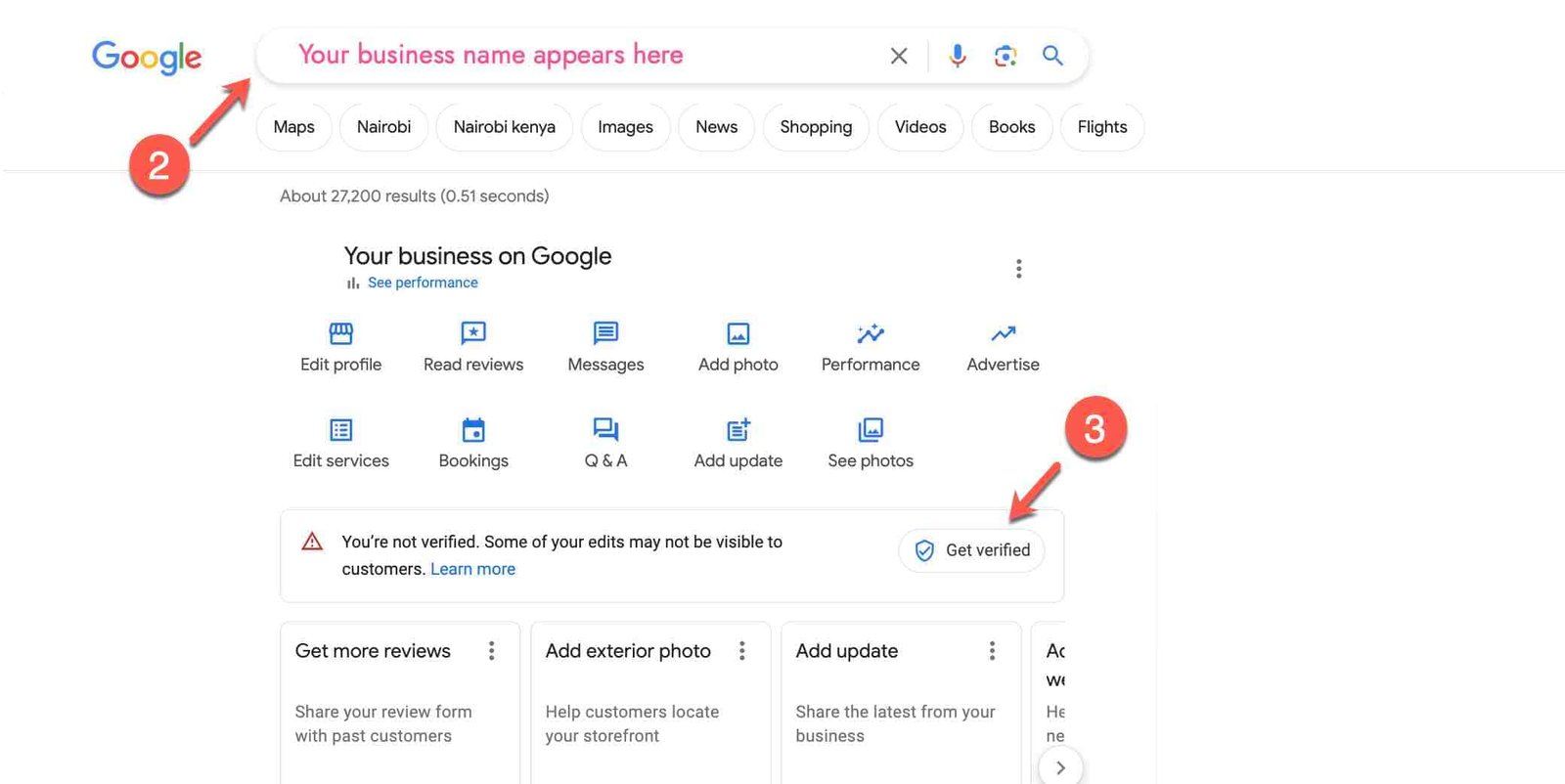
Profile Suspended or Flagged
Violating GBP policies — like adding keywords to your business name or having duplicate profiles — can get your listing suspended.
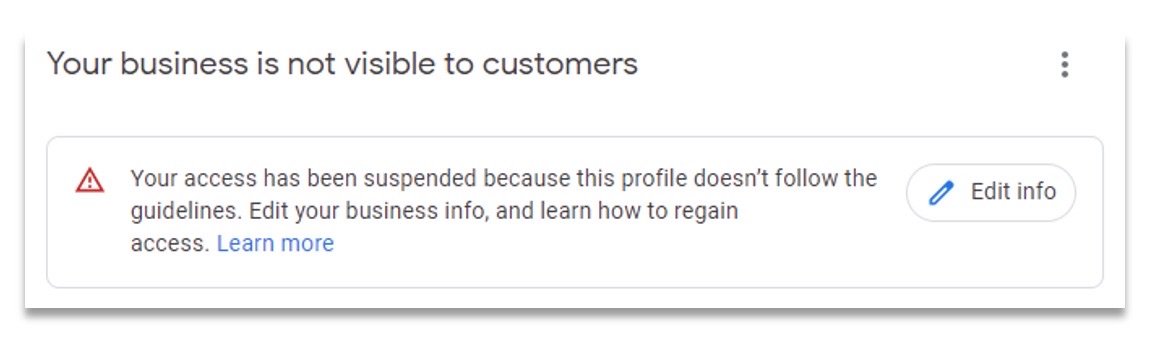
Inconsistent or Outdated Info
If your business name, address, or phone number (NAP) don’t match across your website and directories, Google gets confused.
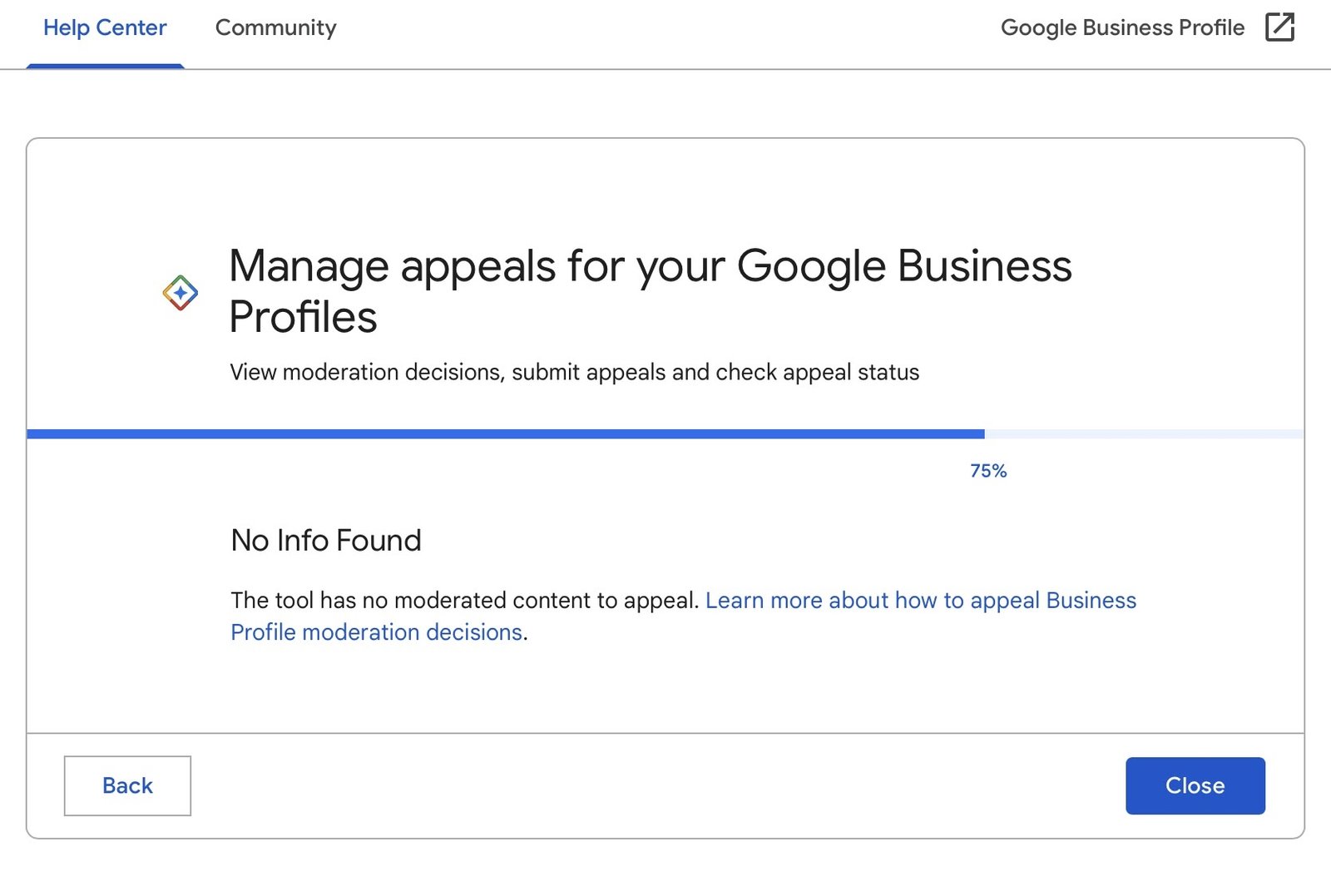
No Recent Activity
If you haven’t posted updates, added photos, or received reviews lately, your profile may get deprioritized.
Spam or Deleted Reviews
Your trust score may suffer if Google finds fraudulent reviews or observes an abrupt decline brought on by removals. Lower visibility or even fines on your company profile might result from this. Aim for authentic, high-quality reviews at all times.
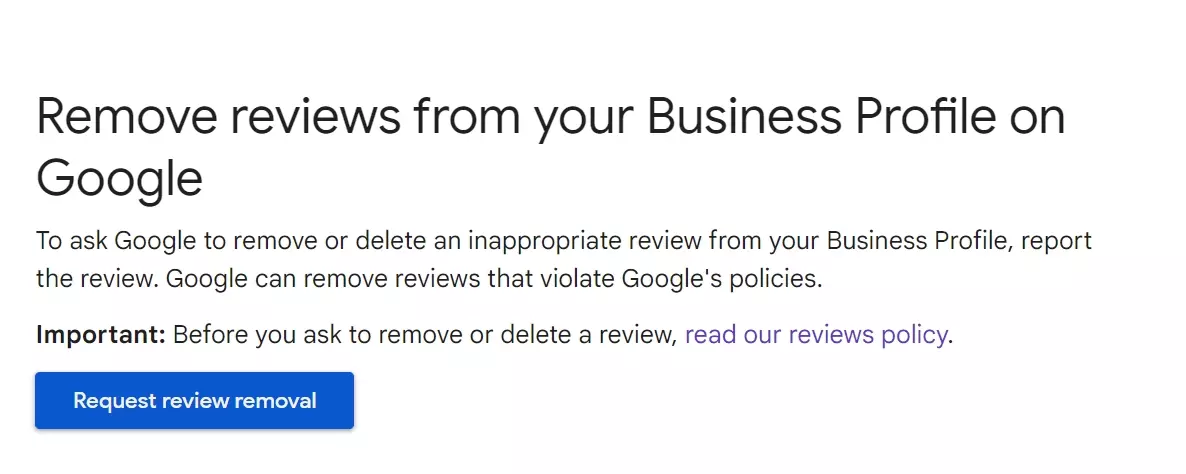
System Bug (April 2025)
The credibility of your company may be harmed by spam or removed reviews. Google may reduce your trust score or possibly restrict your exposure if it finds phony or dubious reviews. Getting regular, sincere feedback is essential to keeping up a good reputation.
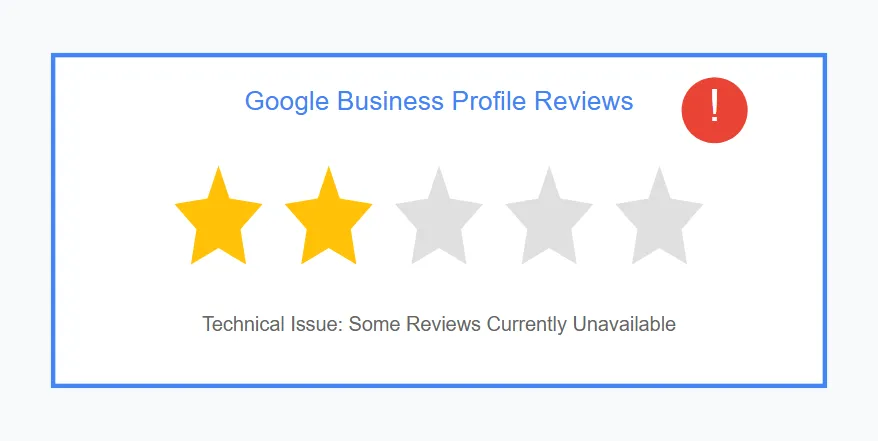
Step-by-Step: How to Fix Your Google Business Profile in 2025
Let’s walk you through what to do:
1. Verify Your Business
Use postcard, phone, or email methods to verify your listing. Without this, Google won’t show you at all. Ensure that your company is validated via email, phone, or postcard. Potential clients won't discover you since Google won't show your listing on search or Maps until verification is finished.
2. Review and Correct Your Business Info
Inspect and correct every detail — Business Name, Address, Phone, Website, Hours, Category. These must match what’s on your website and other listings.
3. Remove Duplicates or Violations
Use tools like BrightLocal or Moz Local to spot duplicates. Remove them or merge them. Don’t use extra keywords in your business name — it can trigger a suspension.
4. Be Active – Post and Update Regularly
Upload fresh photos, weekly posts, events, offers, and even short videos. Google loves active profiles.
5. If Suspended, Reapply
Use Google’s reinstatement request form and attach required proof like business licenses, storefront images, or utility bills.
6. Manage Your Reviews
Ask happy customers to leave honest reviews. Comment to every review — good or bad — with care. If you see spam or fake reviews, report them to Google.
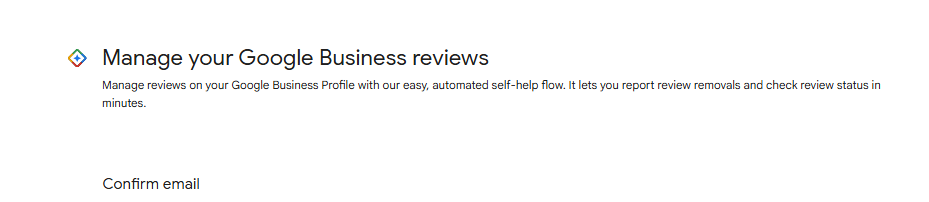
7. Add Schema Markup to Your Website
Use Local Business Schema on your site. This helps Google connect your site and your GBP clearly. A well-linked site boosts visibility.
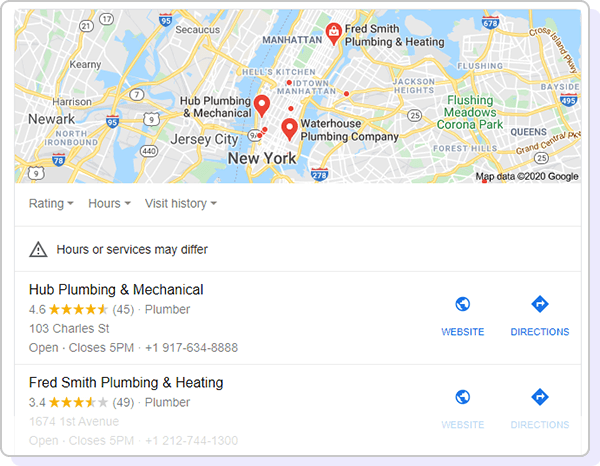
Tools That Can Help
Google Business Profile Manager – Your main dashboard for all things GBP.
Google Search Console – See how often your profile appears and what terms people search.
BrightLocal / Semrush – Audit tools for local SEO and competitor visibility.
GBP Appeals Tool – To recover from suspension or violations.
YouTube Tutorials (Official) – Google’s updates and how-to videos.
Extra Pro Tips to Stay Visible in 2025
Enable Chat Options: Turn on WhatsApp or SMS messaging (available in some regions).
Follow AI Suggestions: GBP now recommends content and updated ideas — use them.
Use the Events & Offers Portion: It helps you stand out on Maps and Search.
Monitor GBP Insights Weekly: Look at calls, views, direction requests, and clicks.
Use Local SEO Strategies: Geo-targeted keywords on your site can boost GBP visibility.
Final Thoughts: Don’t Let Your Business Go Invisible
Google Business Profile visibility isn’t optional — it’s critical. If clients can’t find you, they can’t choose you. Every day your profile underperforms, you're leaving real money on the table.
At iTSoftexpert, We focus on resolving visibility challenges, assisting businesses similar to yours in appearing, standing apart, and maintaining an edge.
📩 Need a quick audit or expert help?
Visit www.itsoftexpert.com or message us directly for a free GBP visibility check.
Let’s ensure your business remains exactly where it should be — at the top of search results.